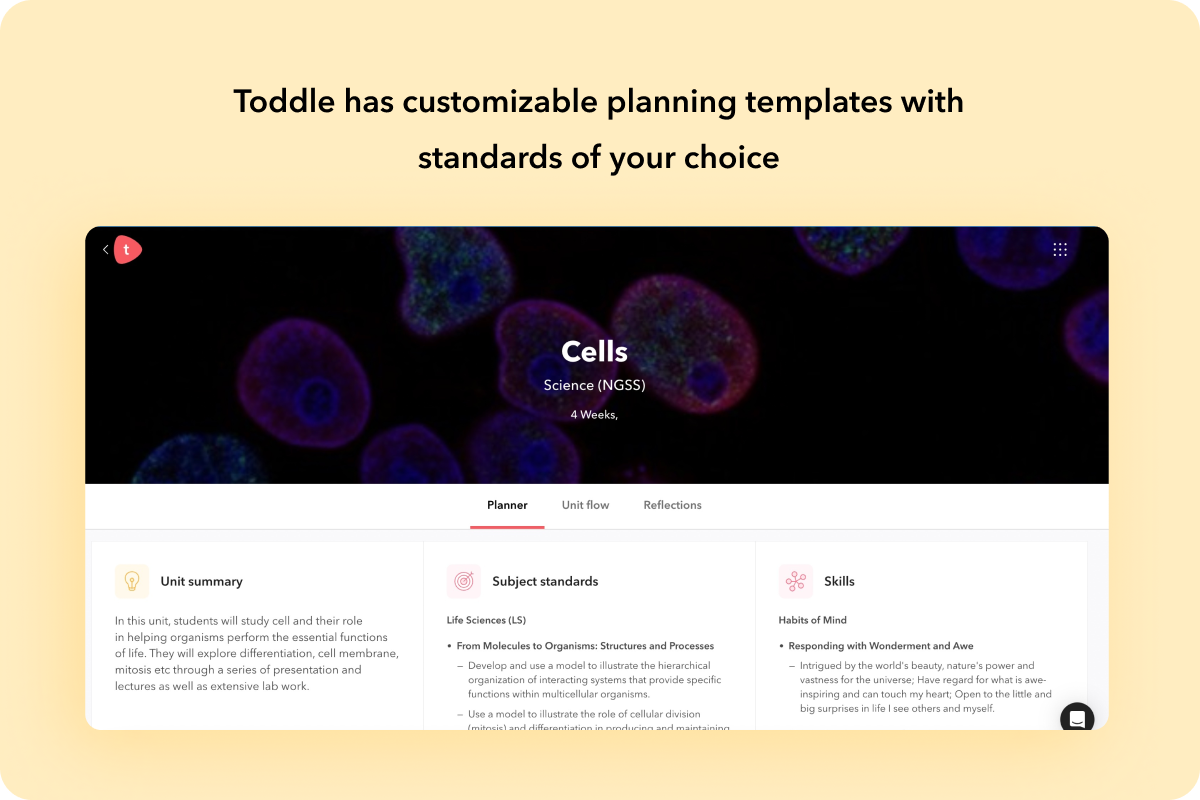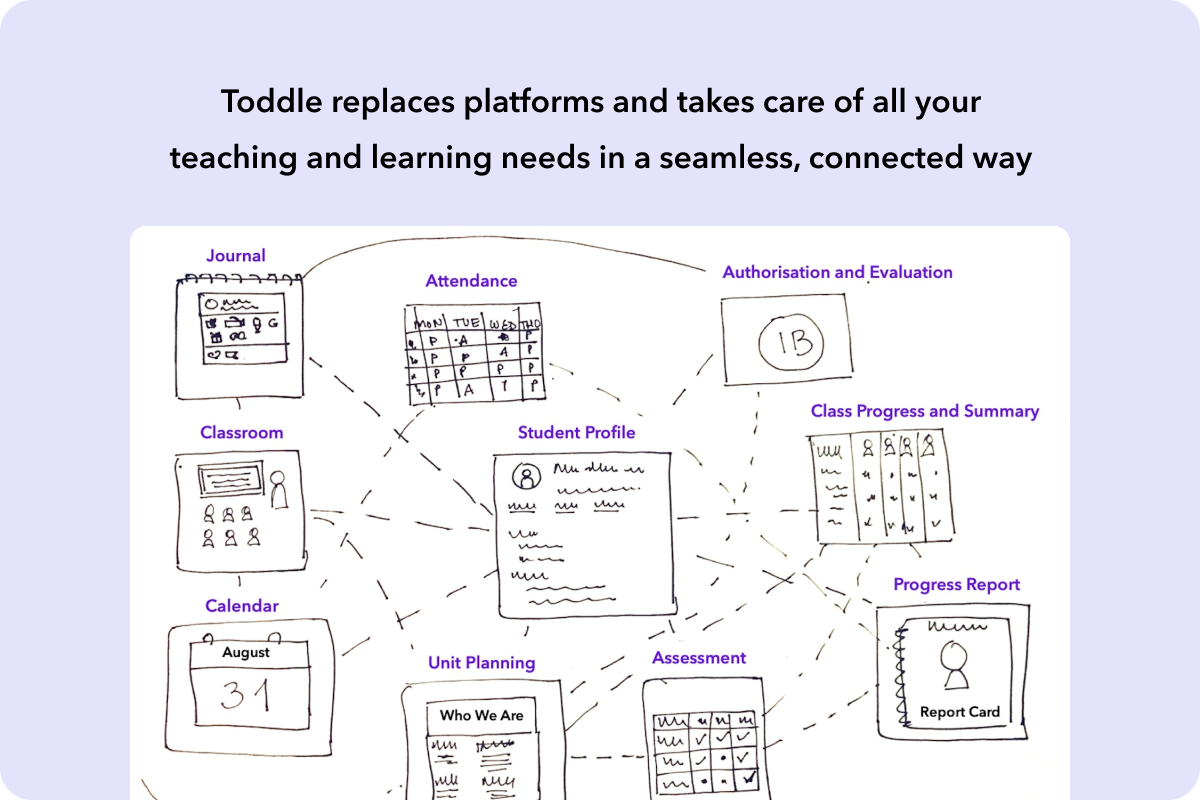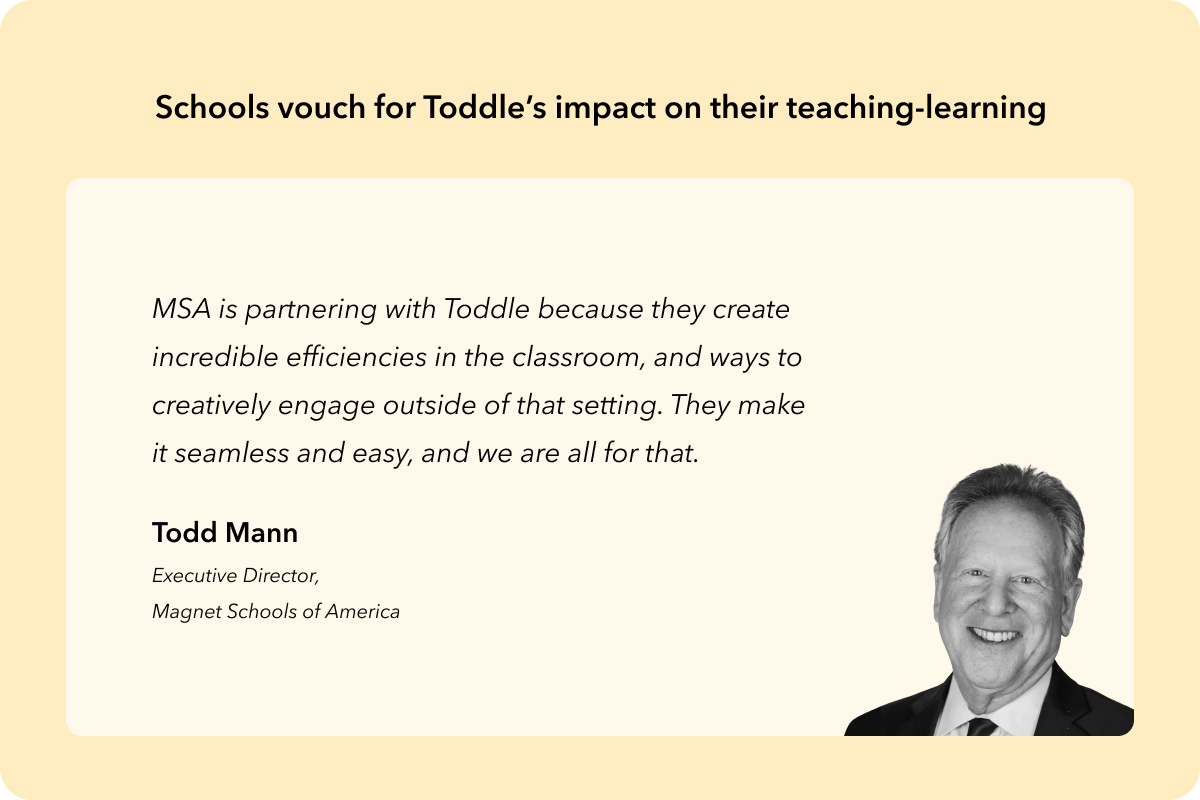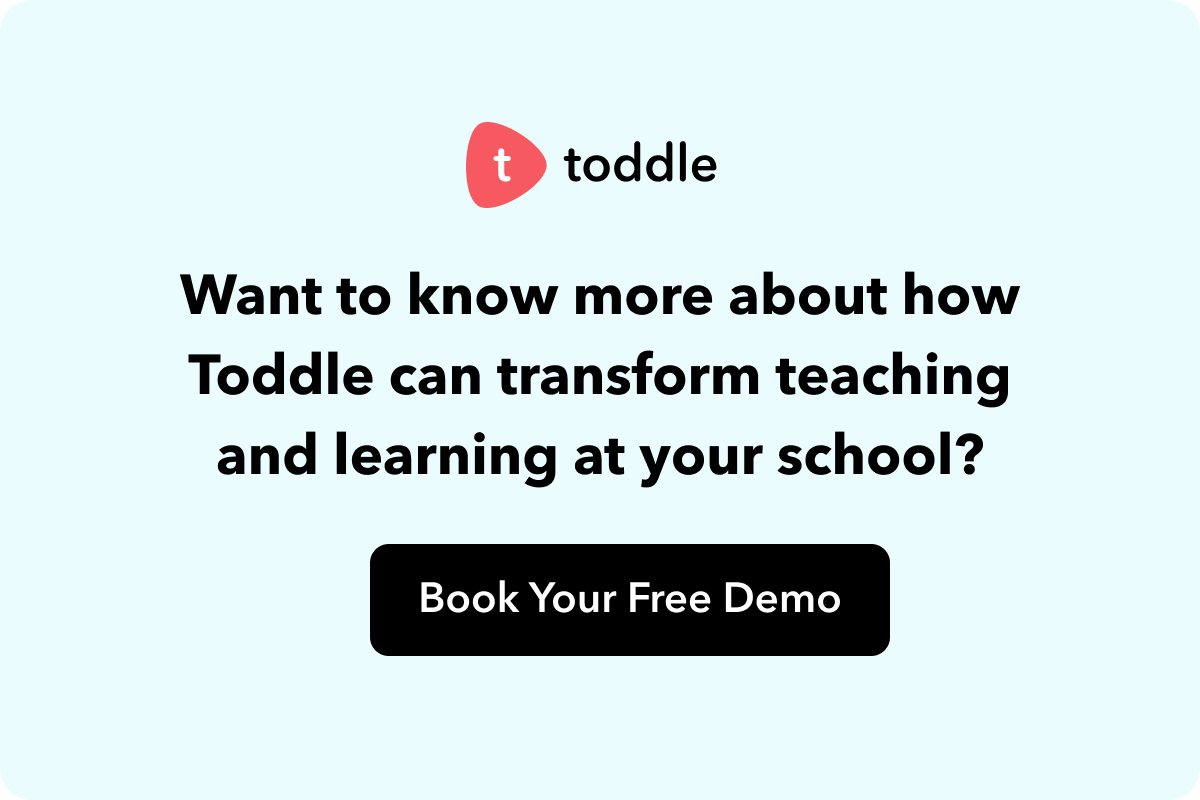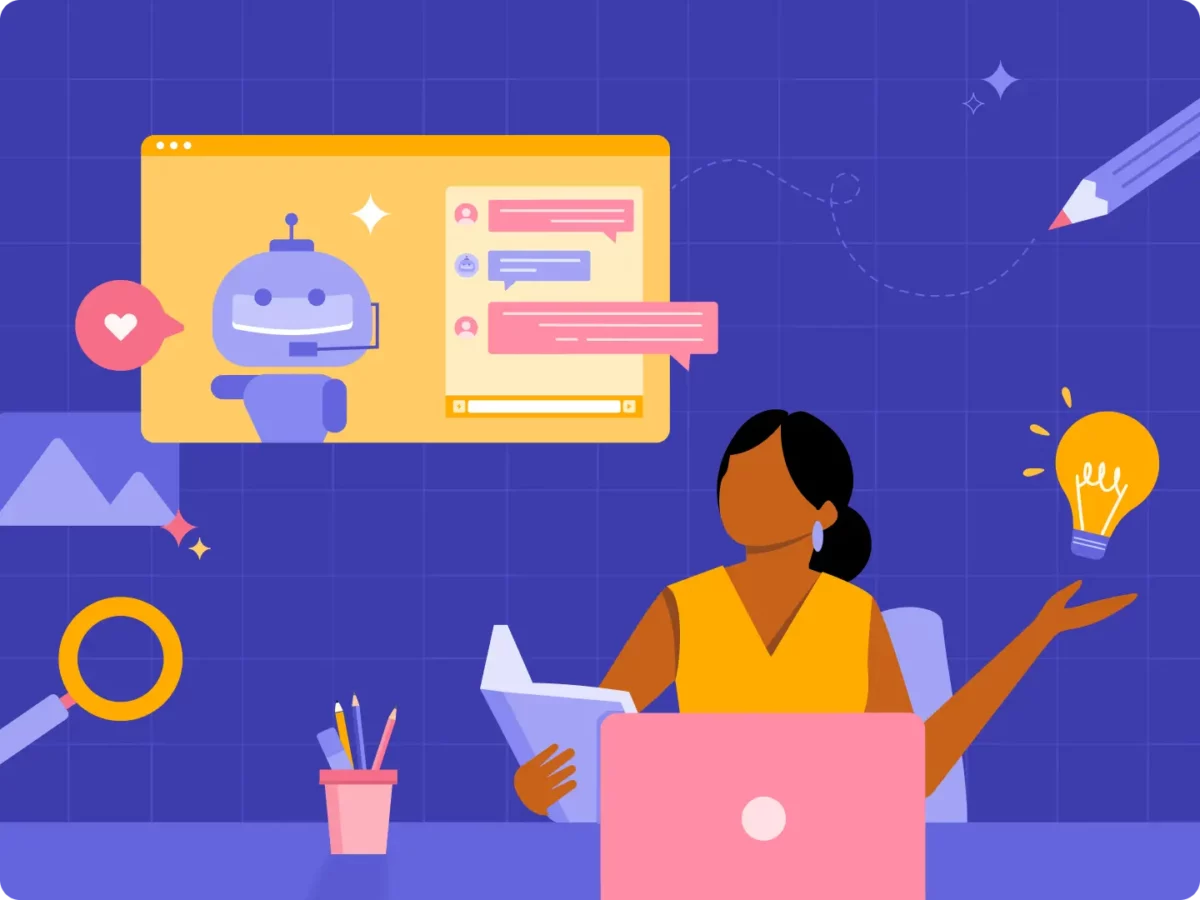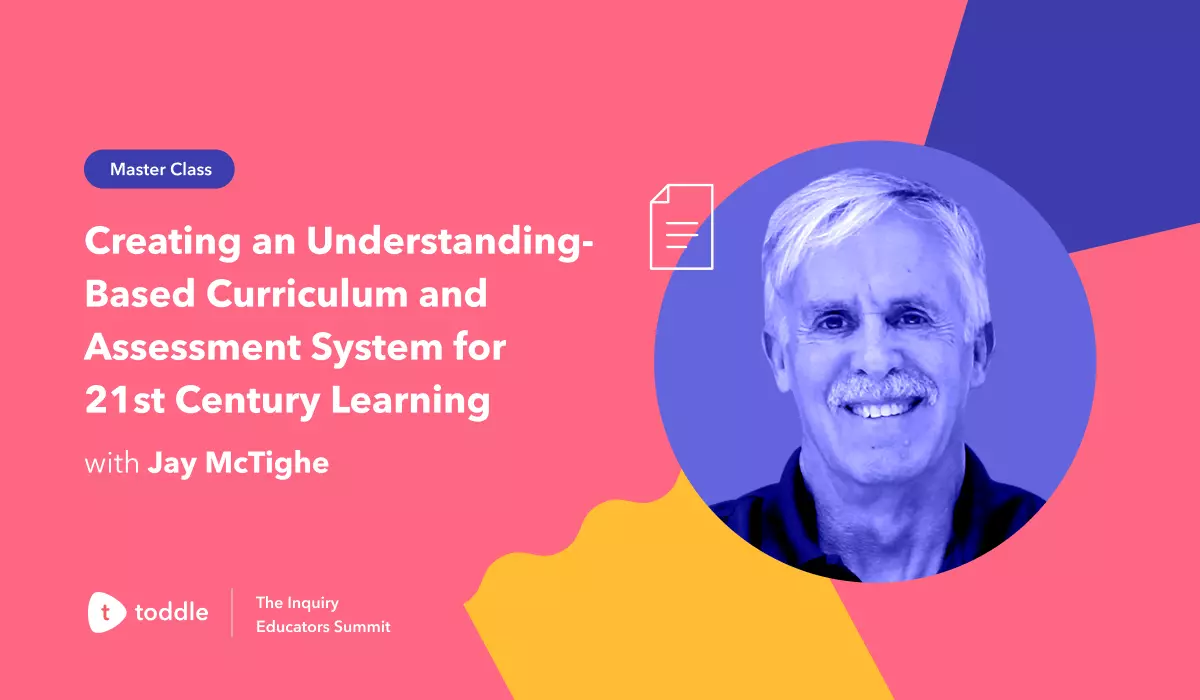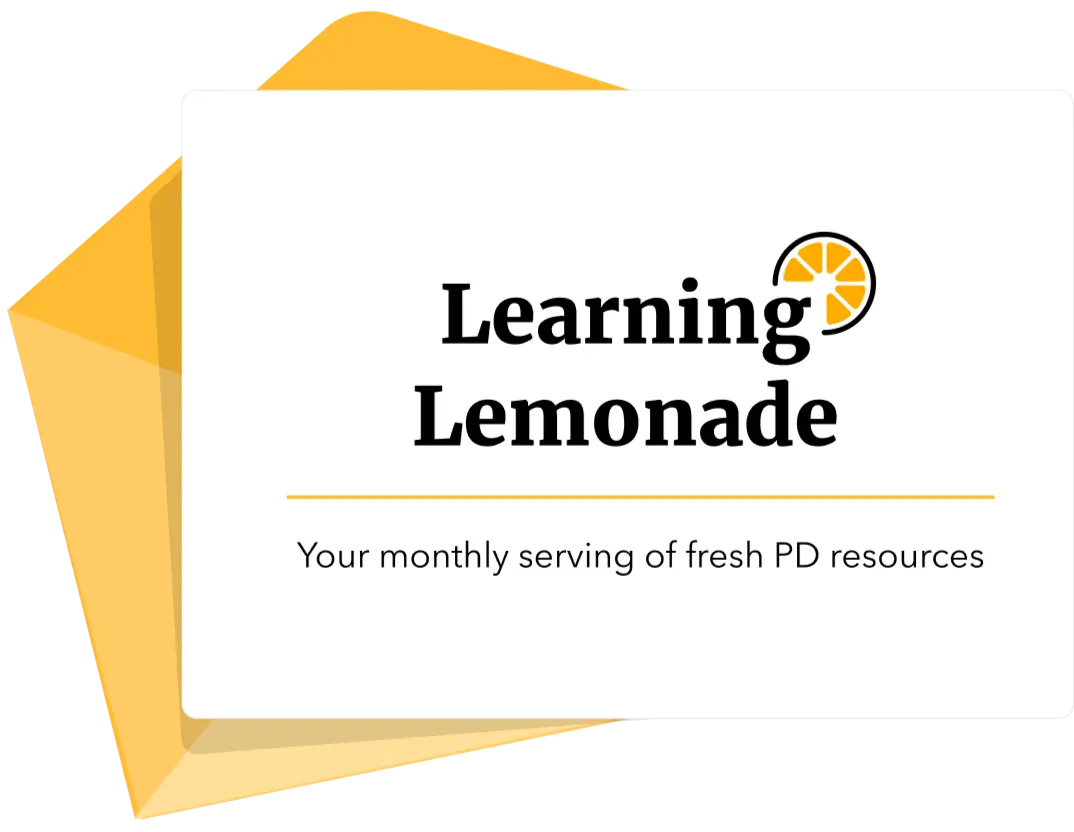A Guide to Choosing the Right LMS for Your Independent School
If you’re reading this article, you’ve already taken the most important step towards choosing the right LMS for your school: recognising the need for it.
Whether you’ve been juggling 3-4 siloed tech tools or working your way through outdated platforms so far, you’ve now recognised that your school deserves a better, more rounded tech experience. And you’re ready to make it happen.
You’re ready to help your teachers spend more time planning well-differentiated learning experiences, and less time syncing data between sheets, docs, and hard-to-use systems. You’re ready to support your students with a wider variety of learning tools so they can truly exhibit agency. And you’re ready to save your school the costs of using multiple inefficient platforms and switch to one end-to-end learning management system instead.
Now, let’s deep dive into the 7 steps you can take to get there.
In this article, we’ll look at why and where to start your search, how to compare multiple learning management systems, without feeling overwhelmed, and the best practices and big-picture questions to keep in mind, and how to ultimately found their tech mojo!
7 steps to choose the right learning management system for your school
- Step 1: Evaluate your current technology tools and understand the pain points
- Step 2: Translate pain points into requirements
- Step 3: Initiate conversations with LMS providers and take demos
- Step 4: Compare your choices
- Step 5: Run pilots with shortlisted platforms
- Step 6: Align on the budget
- Step 7: Welcome the winner to your community!
Step 1: Evaluate your current technology tools and understand the pain points
Ask yourself, what are the biggest outcomes you are hoping to achieve with an LMS? Is your existing system designed to help you achieve them?
For example, do you want teachers to collaborate more closely for unit planning or have the option to create and share quizzes? Do you want to improve visibility for families? If this is your first venture into an LMS, talking to teachers, students, and families in your community can give you a more thorough perspective.
Here are some thought-starters that will lead you to your why:
- Are you happy with your current process of curriculum planning, mapping, and housing or is there room for improvement?
- How much time do your teachers currently spend on non-teaching work? (Updating documents, copy-pasting data into spreadsheets, generating multiple copies of the same assessment, etc.)
- How easy/difficult is it for students to collaborate with teachers and receive feedback on ongoing work?
- How well-structured is your school’s documentation? At any given time, would your teachers know where to find a document and what’s in it?
- How often are families updated on their children’s work? Are they happy with this cadence?
If you’re already using an LMS, ask yourself these questions to zoom in on where your current LMS is falling short and the impact its shortcomings have on your school’s daily functioning.
Step 2: Translate pain points into requirements
Once you’ve identified your pain points, think about how you want your new LMS to address them. Map each pain point to an LMS requirement. For instance, if teachers feel nervous about technology, you want an LMS that has excellent customer support where executives understand the context of educators.
Here are some examples we’ve created for you:

Don’t feel pressured to solve for all your pain points in one go. Focus on the high-impact ones first. Those will lead you to your must-have LMS features.
Step 3: Initiate conversations with LMS providers and take demos
Most LMS providers offer free demos of their product that can be scheduled via their website.
As you take demos and learn more about the various options, keep these 7 big-picture questions in mind:
- How customisable is the LMS?
Technology should adapt to the school’s needs, not the other way around. Does the LMS have customisable modules? Will it accommodate your school’s unique needs or will you have to fit your needs to the limitations of the platform? - What will happen to my existing academic data? Will it be lost?
During the demo, clarify whether the LMS provider will migrate all your curriculum, assessment, and student data onto the platform for you. You might discover that your team has to do the heavy lifting and manually migrate data, or risk losing your existing data entirely. - What kind of support does the LMS offer after the purchase has been made?
Support is the most overlooked part of the process! An LMS provider is only as good as the support they provide. Always ask: will they provide dedicated training sessions for your staff, administrators, and families? Will there be live sessions customised for you or pre-recorded videos? Will you get designated support executives from the LMS? What is the scope of their work with you? Do they provide 24×7 support with quick response time? How easy is it to get help? - Are there any hidden fees and costs?
The total cost of implementing an LMS might be more than what you’re paying upfront and include onboarding fees, implementation fees, etc. Does the LMS provider have a transparent and uncomplicated pricing model? Will you be paying extra for core functionalities or top-quality support? - Will the LMS strengthen your teaching-learning practices?
Bad technology platforms increase extra and repetitive work and add to your overheads. Good platforms strengthen your teaching-learning practices, simplify life for the entire community and reduce your overheads. Ask yourself whether the LMS will help you achieve these goals. - Is the LMS team progressive? What are their future plans?
What’s the technology on which the LMS was built – is it outdated or state-of-the-art? What does the team envision for the LMS in the next 5 years? Rapid advancements in AI offer huge potential to reimagine ed-tech tools – is the LMS team working in those directions? - Is the platform end-to-end, or will I still need to buy more platforms?
Are you able to view selected standards as you plan daily lessons? Does assessment data flow into progress reports? Can you access evidence of learning from within the unit planner? Does the LMS reduce manual data syncing or increase it? We encourage you to ask these questions to the provider.
Apart from this, you can share the other requirements you’ve outlined in step 2 and request the provider to get back to you with a quote.
Pro tip – Take into account that an LMS is not only a long-term investment, but also a long-term partnership. Go beyond the feature discussion and understand the team behind the platform. Consider the level of curriculum expertise in the team, the kind of support they are willing to offer, and their vision for the platform and the world of education.
Step 4: Compare your choices
By now, you’ve probably taken three to five demos with various LMS providers. Narrow down to your top two or three systems that you want to evaluate for your school. Reflect on them and see if they match the macro needs you’ve identified in step 2.
We’ve made a checklist you can use to evaluate different LMS-es. It will help you visualise what your school’s ideal tech platform would look like.
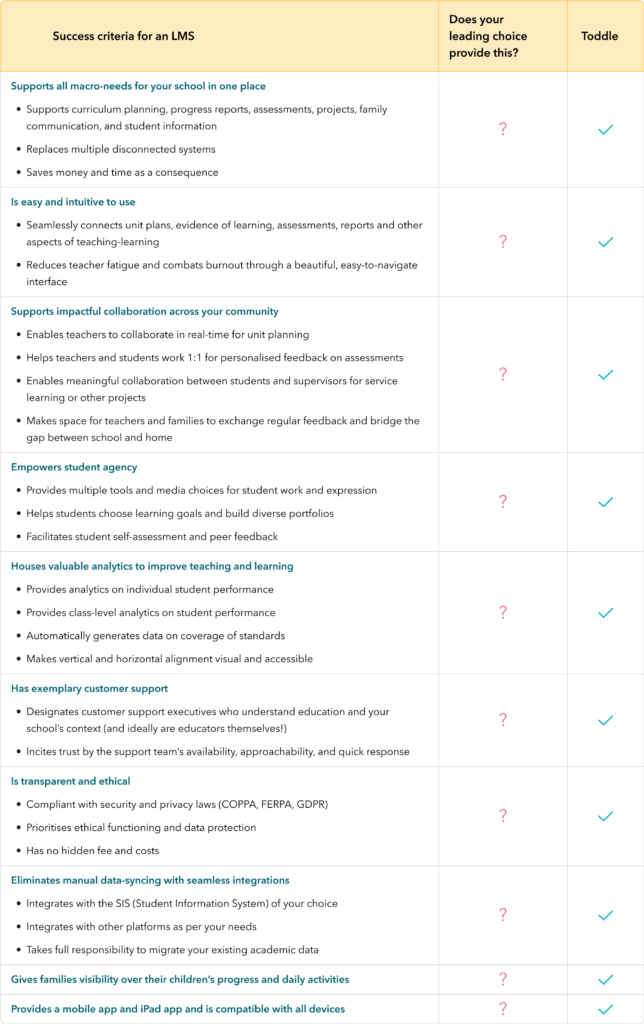
Step 5: Run pilots with shortlisted platforms
Put together a group of teachers, students, IT specialists, and admin staff for a comparative study. Ask them to spend or simulate a typical day with the LMS. Conduct interviews with the group, and try to keep away from technical questions and focus more on how they feel about the platform – or even better, on how the platform helps them feel about their work.
Here’s a simple survey to share with your community during this stage:
- On a scale of 1-5, how would you rate the impact this platform can have on your day-to-day work?
- Do you enjoy being on the platform or is it a frustrating experience?
- How long did it take for you to start feeling comfortable and/or confident with the platform? How soon do you think you will feel fairly adept at navigating it?
- What else should the platform have to ‘wow’ you?
- Which specific aspect of your role do you think benefits the most from this platform?
Review and compile feedback, and find out if the shortlisted providers can further personalise their platforms for you.
This step can itself be a shortlisting criterion – LMS systems that have a lot to offer are usually generous with their trial policy. For example, Toddle offers a free four-week pilot and unlimited support with a dedicated support member (who is also an educator!). This helps the school make a decision based on hands-on experience and not just a demo call.
Step 6: Align on the budget
As your school budgets for the upcoming academic year, review the quotes you’ve received from various platforms. Reflect on your renewed understanding of your school’s needs and set aside some funds for upgrading your LMS. This would mean aligning multiple stakeholders across the school – the business office, principal, tech leads, curriculum coordinators, etc.
Pro tip – When you’re considering the costs that your new LMS will bring in, also consider the costs that it eliminates for you like subscriptions to additional platforms, admin overheads, and countless hours of manual work for your teachers (time is money, after all!). Keep in mind that a well-chosen LMS always pays for itself.
Step 7: Welcome the winner to your community!
Congratulations – you’ve found your tech mojo by now!
At this stage, you begin the onboarding process with your chosen LMS. Work with them to understand timelines and align on expectations.
Here’s a typical timeline for end-to-end LMS implementation:

Use the table above as a model and work with your LMS provider to create a more detailed implementation plan tailored to your school’s goals and context.
For example, here’s a sample implementation plan that Toddle co-created with an independent school in the US.
Notice how the plan:
- Eases you into the process (see ‘Milestones’ set in the Project Plan)
- Makes your goals and your comfort a priority (see ‘Kickoff’, an entire phase of onboarding dedicated to ensuring this, Workstream 2 for training, and ‘Minutes & Clarifications’)
- Tracks progress transparently (see ‘Status’ dropdowns all across the document)
- Flexibly accommodates feedback, iterations, and customisations throughout the process (see ‘Workstream 4’, an entire phase for customisation)
Once you’re onboarded, start with a soft rollout. Introduce the platform to your school in steps, maybe to one or two grades first. Compile, communicate, and apply feedback from the first leg of the journey. Then roll out the LMS to other grades, and wait a few months to see the transformative impact it has on your school!