At Toddle, our Big Hairy Audacious Goal is to give each teacher 10 additional hours every week while helping you elevate your practices. We are continuously innovating and improving our platform to move closer to this goal.
During the second edition of Toddle Demo Day hosted on 17th May, we launched six new innovations and several enhancements to our existing features. We were thrilled to see thousands of educators joining us live.
Here are the six latest innovations we unveiled this time:

Behaviour Management Module
Our all-new AI-powered system designed to support student
well-being in schools.

Worksheets 2.0
Our next-gen assessment builder, now powered by AI. Your go-to for
building high-quality assessments within minutes.

Toddle Insights
Visual dashboards to bring alive your school’s data on Toddle.

Class Flow
A new way for you to organise your class materials on Toddle and share them seamlessly with your students.

All New User Interface
Our revamped User Interface designed to make Toddle work
better and faster for you.

Integrations Ecosystem
Introducing a suite of new integrations on Toddle.
Built to unlock a truly connected tech ecosystem for schools.
And here are the five key ongoing platform enhancements we announced :

Academic Year Transitions Wizard
To enable a smooth transition from one academic year to the next.

Email Notifications and Summary Emails
Configurable emails for all types of notifications.

Improvements to Class Stream
Activity logs, better locking of submissions, and bulk reminders.

Improvements to Progress Reports and Gradebooks
Customisable cover sheets, admin level gradebook and more.
Behaviour Management Module
Our all-new AI-powered behaviour management system is designed to support student well-being in schools. You can now track, log, share, and report on events that relate to student behaviour and well-being in one place.
Key highlights:
Customisable system
Define your own nomenclature and incident categories and map
default outcomes for incidents.
AI-powered incident report creation
Write balanced incident reports with AI assistance.
Deep analytics
School administrators can see all the incidents on one dashboard and filter by students, category, or severity of the incident.
AI-powered student summaries
Incidents mapped to a student will be reflected on their student profile. Toddle AI can generate a summary of all incidents for a holistic overview of each student’s behaviour.
Worksheets 2.0
We introduced Toddle Worksheets only four months back, and we’re thrilled to share that educators have used it to create over 100,000+ multimodal assessments already.
Here are the 3 major upgrades we’ve made to further enhance your experience:
5 new question types
Includes drawing-based, drag and drop, hotspot-based, table-based, and matching.
Toddle AI in Worksheets
Create high-quality questions with Toddle AI in a matter of minutes.
Application-based lockdown to enable high-stakes exams
Ensure student screens are truly locked, through Safe Exam Browser, when they take a test through Toddle Worksheets.
Toddle Insights
Toddle Insights is the all-new suite of visual dashboards designed to bring alive all your school data on Toddle.
Our first version of Toddle Insights comes with two key capabilities:
Visualising student performance
Dashboards to see student performance, along with neat visualisations across grades, subjects, and relative performance of students within a grade.
Visualising Toddle usage
Dashboards to analyse who uses Toddle and how they use different features.
Capabilities coming soon:
- More pre-designed dashboards for all aspects of the platform.
- Ability to create custom dashboards for your school’s needs.
- Advanced data export feature to help extract any data in any format from Toddle.
- Integrations with third-party tools to enable better visualisation of data.
Class Flow
Class Flow is a new way for you to organise your class materials on Toddle and share them seamlessly with your students.
Key features:
- All class materials can be arranged in a specific sequence and structure your content in sections and subsections.
- Resources can be added from your device, Google Drive, or OneDrive.
- New learning experiences and assignments can be created within Class Flow or added from your units or your school’s library.
- Notes, links, and more can be added and can be shared with students – either individually or in bulk.
- Class Flows can be carried forward to the next academic year easily.
All New User Interface
Our all-new user interface is lightning-fast and will take your Toddle experience to the next level.
Here are the three key highlights of the revamped Toddle UI:

Teacher interface
- Quick Access Menu or “jump to” Feature: A new rocket icon in the main menu bar, available across all screens on Toddle that enables one-click navigation.
- Expanded keyboard shortcuts: Enables a seamless video-game-like navigation.
- Global search: Search for specific modules, specific classes, and even specific students.
- Configurable class menu: Control how navigation menus in your classes appear and decide which features you want to see upfront for quick access.

Admin interface
- A new home page for admins with access to all admin-level features and dashboards in one place.
- A new “search-first” settings dashboard from where you can easily manage all Toddle settings for your entire school.

Family App 2.0
- The revamped app enables families to access progress summaries for their children.
Integrated Ecosystem
One of our key goals is to build Toddle into the most connected tech ecosystem for schools.
Here are the first set of Integrations, in pursuit of our goal:
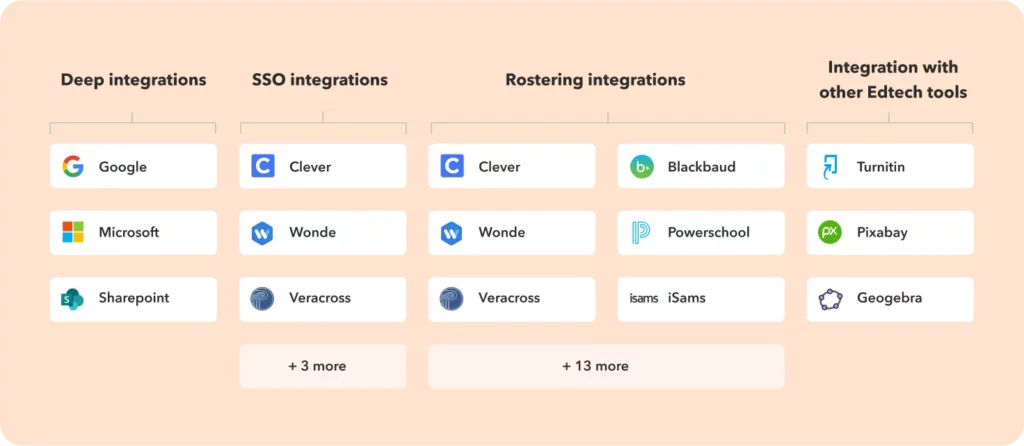
Integrations and features coming soon:
Key SISes
The following 6 SIS partner integrations will be available soon, all with a single sign-on into Toddle and syncs for rosters, class schedules, calendar events, grades, and attendance:
- Veracross
- Blackbaud
- PowerSchool
- TASS
- Compass
- Synergetic
An easy-to-use integrations manager
Using this, the tech team at your school will easily be able to see, track, and manage all your integrations, even without any support from our team.
Ongoing Platform Enhancements
Apart from the new enhancements we discussed above, we have also made significant improvements to the overall Toddle platform:

Academic Year Transitions Wizard
- Significantly reduces the time and effort schools spend on AYTs.
- Schools can move all classes, subjects, staff, and students from one year to the next in bulk.
- All key settings, including settings for portfolios, subjects, attendance, and assessments associated with a class, can move from one academic year to the next.
- Automatically enabled 60 days before the end of an academic year.

Email notifications and summary emails
- Enabled emails for all types of notifications. A new notifications manager for teachers to configure the type of notifications and who and where to send them to.
- Completely configurable weekly summary emails to keep family members updated.

Improvements to Class Stream
Class Stream is becoming better and faster. The three big improvements here are:
- Log of all activities that a student or teacher takes on as part of an assignment.
- Ability to predefine the time when assignments will be locked for submission.
- Bulk reminders to all students in one click.

Progress Reports and Gradebooks
- 5 new customisable templates for cover sheets in progress reports.
- Admin-level Gradebook to see and review all grades across all classes in one place.
- Teachers can now override the formula calculated grades in progress reports.
- Progress reports on Toddle will now be able to auto-calculate and reflect aggregate scores, based on students’ cumulative performance across subjects and terms.
- Improved the spacing, font sizes, and added multi-language support in print.
Here’s hoping these updates will help educators unlock additional hours while helping you elevate your practices. Stay tuned as we announce more new features, in the coming months, to take your Toddle experience to the next level.
Want to learn more about these updates?
Get a personalised walkthrough!
Book a Demo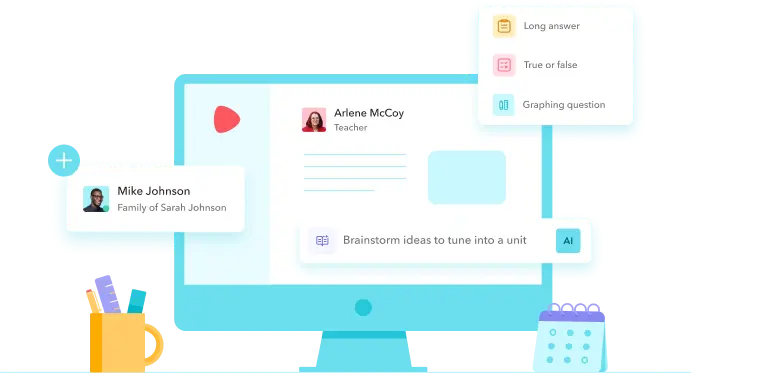
Note: We announced Toddle AI 2.0, Toddle Connect, Toddle Worksheets and more during our first Demo Day earlier this year. You can watch the recording here if you couldn’t join us live.