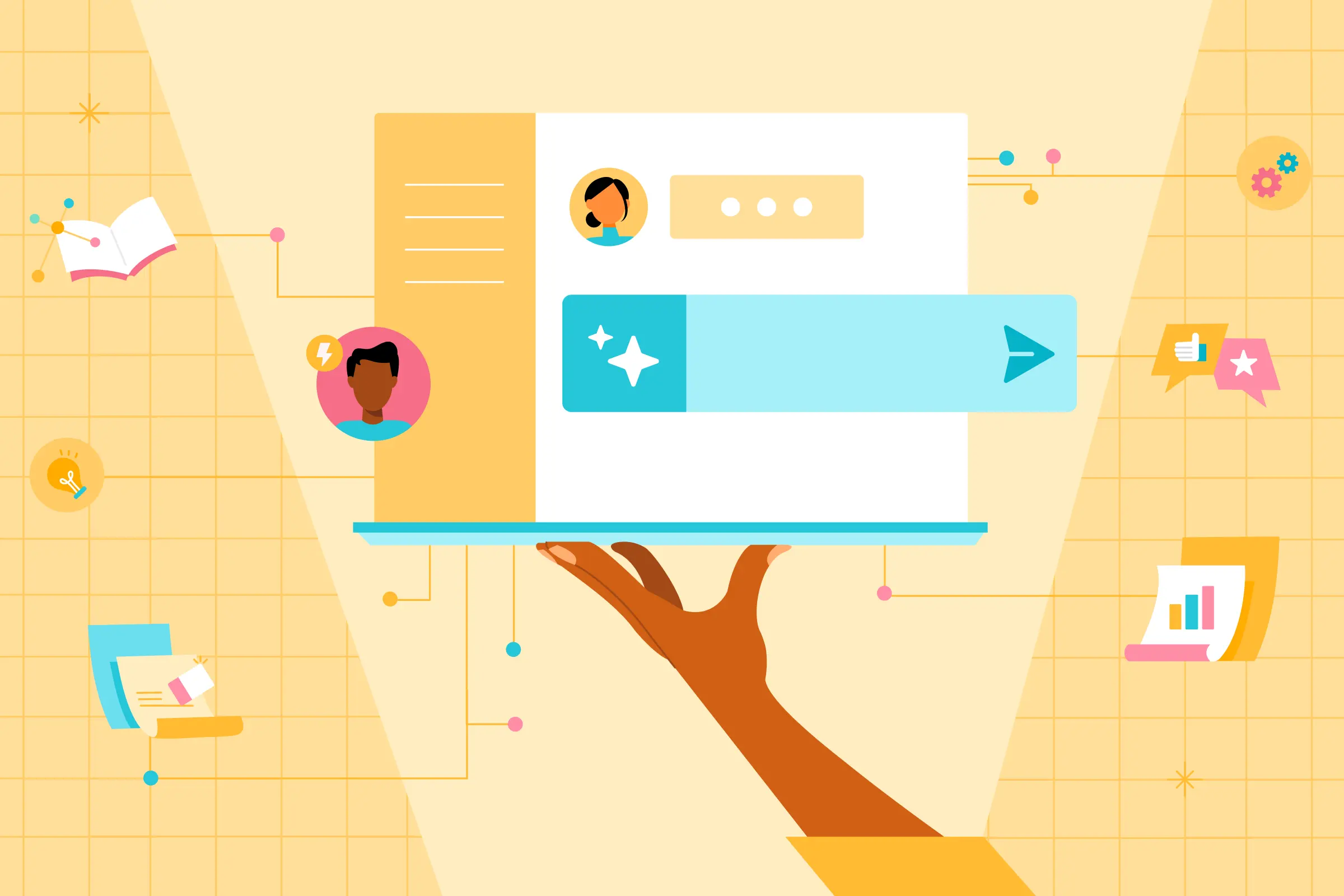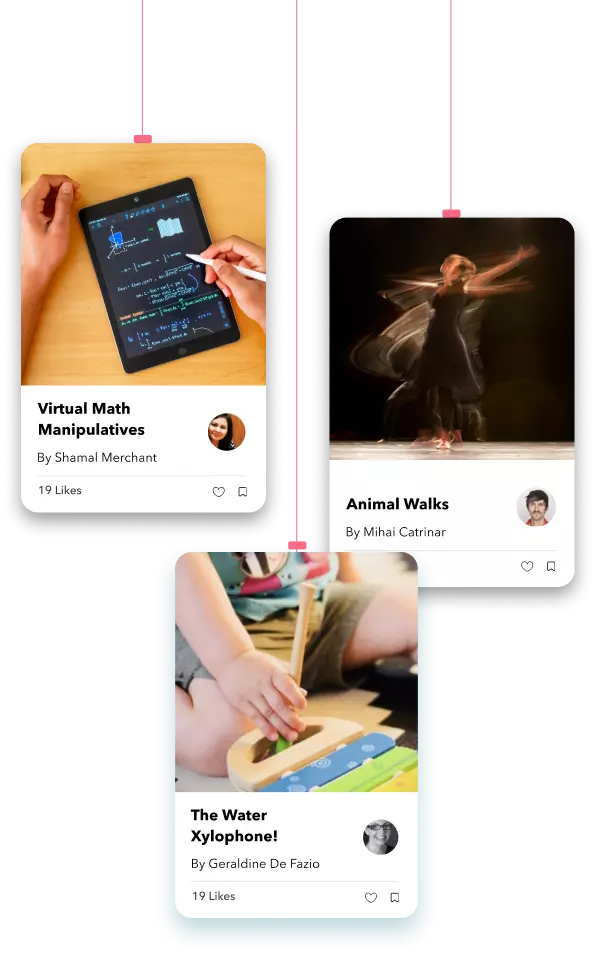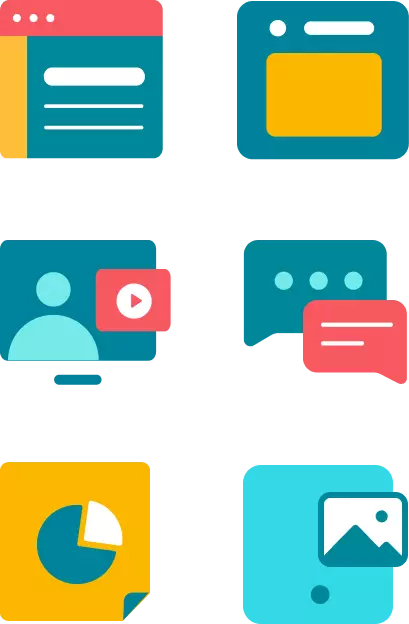Have you heard this quote from Professor Richard Baldwin, “AI won’t take your job. It’s somebody using AI that will take your job.”? That pretty much summarizes the state of things right now. So, I would encourage you to approach AI with a playful attitude, not just because it is quintessential to stay relevant and informed about how technology impacts education, but also because it can be a lot of fun.
As PYP Coordinators, we are the lead inquirers for the teaching teams. Therefore, it’s important for us to embrace AI with a growth mindset and engage with its emerging potential. Whether you’re new to ChatGPT or have faced challenges while using it, fear not! Let’s get you up to speed and empower your skills.
Writing effective prompts
When you use a generative AI tool like ChatGPT, you interact with it by writing prompts. These prompts are instructions you provide to tell AI what you want it to do. Therefore, the first step to using AI effectively is to know how to write a strong prompt. Use the color coding to observe the basic anatomy of an effective prompt in the image given below:
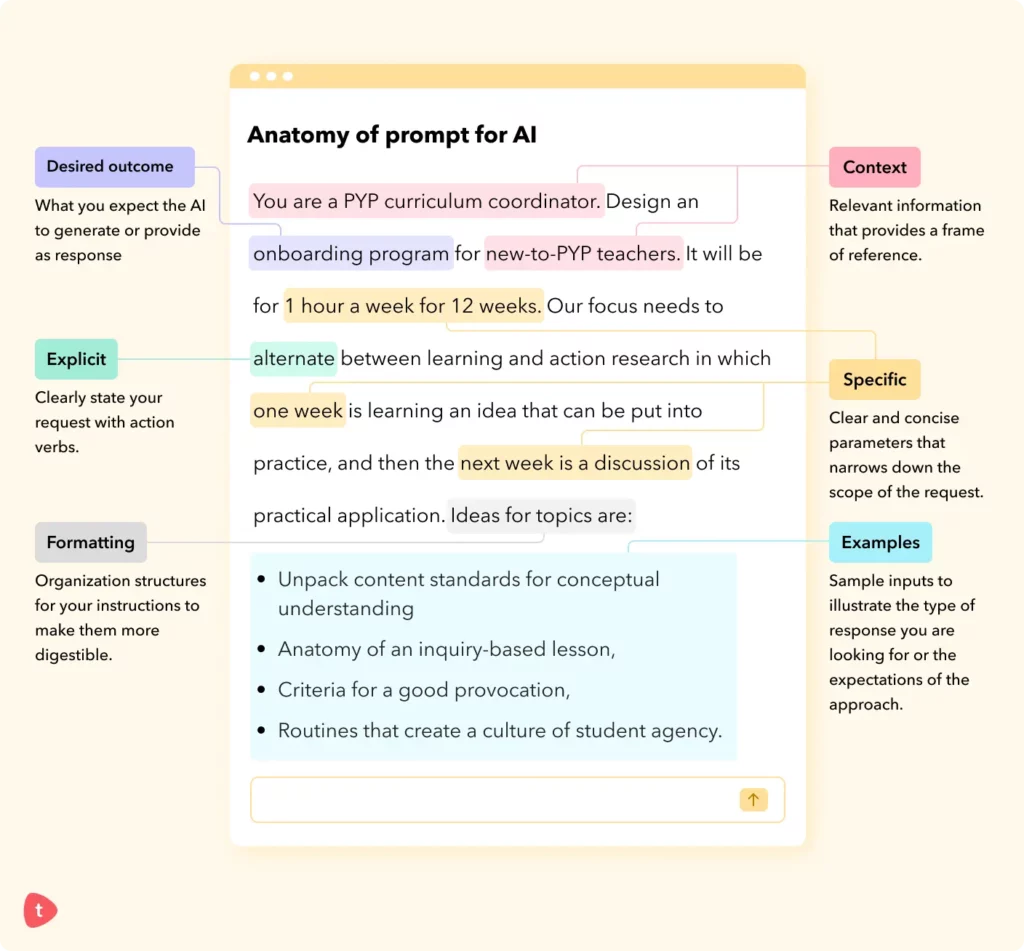
Did you identify the fundamental elements within a prompt? Here is a list of elements that will make your text prompt stronger, and get you a relevant response faster:
- Be explicit and specific: Clearly state your request or question to avoid ambiguity. The more specific you are about what you want the AI to do, the better it can understand and provide relevant information.
- Provide context: Give the AI a persona and relevant background information about the topic. This helps the AI understand the context of your prompt and provide more accurate and tailored responses.
- Specify desired output: Clearly express what you expect the AI to generate or provide as a response. Whether it’s a specific format, type of information, or desired outcome, stating it explicitly helps guide the AI’s response.
- Use examples: If applicable, provide examples or sample inputs to illustrate the type of response you are looking for. Examples can help the AI understand the expected format or provide insights into the desired approach.
- Formatting is your friend: Use formatting options like bullet points, numbering, or headings (ie: ###) to organize your instructions and make them more digestible for the AI.
While it might not be possible to add all the elements in each prompt, try to use as many as possible to get the most relevant results.
Well, my fellow AI adventurers, now that you have a basic idea of how to design your prompt, are you ready to dive deeper? I want to share six tips to get better results with your prompts and interactions with AI, so you can unlock the full potential of this incredible technology. These tips will help you to have better interactions, more personalized responses, and improve the quality of your responses.
Tip 1: Adjust the sails
Every time you hit enter on a prompt, realize that you have now initiated a conversation. It doesn’t matter how brilliantly you worded your prompt. Since you can never predict how it will interpret your request, you should be ready to adapt your approach, modify your language, and provide additional context. So, with that in mind, you can try these two things to help steer the conversation in the direction you want to go:
1. Ask for reasoning or explanation: If you want the AI to provide detailed explanations or reasoning behind its response, explicitly request it in your prompt. This encourages the AI to provide more in-depth information rather than just a surface-level answer.
2. Iterate and refine: If the initial response from the AI isn’t what you expected, refine your prompt by adjusting wording, providing context, or asking follow-up questions.
For example, when asking for an explanation, you can say:
– “In suggestion #2, you said [briefly mention the key points]. Can you please explain how that is related to my request?”
– “How can the [briefly mention the key point] support [expected outcome]?”
For example, when refining the prompt:
– “Oops, I forgot to mention that this activity needs to be designed for a 5th grader who reads one grade level below. Please revise my request with this information in mind.”
– “The ATLs you suggested sound good. Can you elaborate on how they can be cultivated in this unit of inquiry, and suggest some formative assessments that could be used to document their development over the course of the unit.”
Tip 2: Put the I in AI
Do you have a “buddy bench” at your school? This is an area on the playground that a person can sit at if they would like a friend to play with. Well, AI is sitting on that “buddy bench,” and your job is to treat it like it’s your new best friend because when you learn how to use it properly, trust me, it will be!
I know it sounds odd, but I recommend you name it and introduce yourself to it. You don’t have to get too personal, but you can tell it a little about what you like and ask it to drop in some trivia or quotes related to topics you enjoy (besides education, of course!). This sounds weird, but it will change the interaction. It will become more conversational as it discovers more about you, and it’s easier to iterate ideas because it starts to understand how you operate.
With that in mind, you must engage with and train it to mold it to your preferences. Have you seen the thumbs up/thumbs down icon at the end of the prompt? Use it! You are teaching AI how to interpret you and ensuring that it provides high-quality responses. The thumbs up and thumbs down are beneficial, particularly if it gives you a response that seems off-topic or inaccurate. However, if the response just needs a few tweaks, then it is even better if you can give it specific feedback about its response so it understands your expectations and how you communicate.
For example,
– “When you shared with me [topic], that was helpful/unhelpful because________”
– “I was expecting your response to include [topic or context], can you try that again?”
In many ways, ChatGPT needs this kind of feedback so it can improve its overall functionality. It’s not frivolous to give feedback and “be human” with it; it will help refine the user experience. The February 2024 version of ChatGPT has custom instructions where you can share your preferences, making it easier to customize your interactions.
Lastly, you can share examples of your writing and train it to learn your style. This is particularly helpful when you want it to write emails or proposals. I recommend that you give AI some samples of your writing or commonly used phrases and metaphors in one document. You can even upload videos or audio clips and then ask it to analyze your voice. Don’t overlook this step! Here is a possible prompt you might use:
“Please analyze my writing style in this document. Focus on my word choice (formal vs. informal, vivid language, etc.), sentence structure, and the overall tone it creates (serious, playful, etc.). Also help identify the distinctive qualities of this text. What are some words that describe the overall feel of my writing?”
Then, ask it to remember your writing style and tone of voice before asking it to write an email or other communications. This will improve the quality of work it produces so that it sounds less like AI.

Tip 3: Use a knowledge base
Did you know that when you interact with AI, you can upload documents or other information it can use? This surely is a game changer! The AI system uses it to learn and make decisions. There are a couple of ways to ask the AI to use a knowledge base. You can attach a document as a reference when providing a prompt or ask the AI to refer to it as a resource in its response. If you’re unsure whether a particular source is in its database, ask it before proceeding with the prompt. Providing it with rules and explaining essential relationships improves how the AI can easily find and use that information. Some examples of documents that you can upload are:
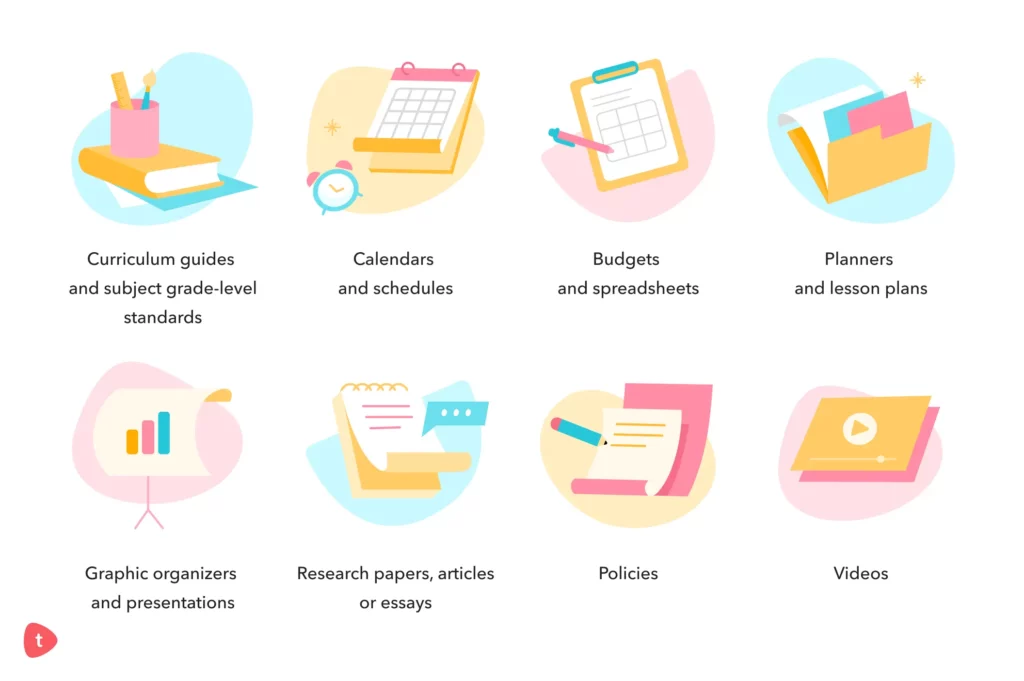
As you can see here, the sky’s the limit! However, the current free version of ChatGPT cannot recognize PNG or JPEG images. Therefore it will not accurately process sharing images in these formats (through screenshots or other means). Images should be provided in PDF or DOC format to ensure accurate processing. This feature is available if you have a paid version of ChatGPT or use Advanced Gemini (Google’s AI).
Here are examples of some prompts using school curriculum documents:
Unit of study: “AI, could you please analyze this kindergarten reading unit of study. Identify lessons that need to be readjusted with content and strategies based on the science of reading. Additionally, suggest specific activities, projects, or assessments that could promote integration between literacy and social studies. Your analysis will help us create meaningful and engaging learning experiences for our students. Thank you!”
National standards: “I need your help in creating a grade 2 scope and sequence that follows the New Brunswick Language Arts standards. Can you analyze the standards and suggest a detailed and clear order for teaching writing skills throughout the year? Please consider the grade 2 students’ abilities and cover different types of writing and communication skills.”
Programme of inquiry: “As a creative PYP expert knowledgeable about amplifying transdisciplinary learning, can I have you look at our Grade 1 programme of inquiry? I want you to evaluate it using what you know from Learning and Teaching and provide suggestions for improvement. You can do typical horizontal alignment of key concepts, learner profile and ATLs, as well as appraise if the New Brunswick standards chosen are “best fit” for transdisciplinary learning. In addition, think of other more interesting suggestions for a cohesive and innovative learning experience. The Grade 1 curriculum document is attached. Looking forward to your comments.”
As you can see in these examples, you can save time on complex tasks and open up a world of possibilities when successfully using a knowledge base.
Tip 4: Sanitize data
Since I suggested using a knowledge base, I also recommend that you scrub information before feeding it into the AI. You may need to pre-process information to remove “noise,” protect sensitive or personal data privacy, and ensure you comply with GDPR or other regulators. For example, when a teacher might grade an assessment, removing any information that could create bias is essential. This involves ensuring that the AI model is not influenced by factors such as student names, gender, or other demographic information that could impact the grading process.
Tip 5: Reverse engineer
Sometimes, you ask ChatGPT to do something, and no matter how amazing your prompt is, you do not get the desired results. So, instead of getting frustrated, provide it with a document or exemplar, then ask for an analysis.
For example, if you want to create a schedule for professional development, you might prompt it with something like this:
“I need your assistance in reverse engineering a sample schedule for training. Please analyze the provided schedule and provide me with a detailed breakdown of the components, time allocations, and any patterns or rules that govern the scheduling. Based on this analysis, generate a new schedule for training with similar characteristics and structure, ensuring an optimal distribution of activities and time slots.”
By specifying that you want the AI to reverse engineer the sample, analyze its components, and identify the underlying patterns or rules, you are guiding the AI to extract the necessary information from the example to create the thing you requested.
Tip 6: Jog its memory
It is crucial to refresh the AI’s memory. This ensures that it understands the progression of the conversation, remembers previous topics, and delivers relevant responses. This is especially vital for complex or multi-turn conversations, which might include multiple sub-topics or iterations. Refreshing the AI’s memory allows it to maintain a coherent understanding of the ongoing context, recall previous interactions, and ensure a seamless flow of information for a more natural and coherent conversation experience.
You can use prompts like:
– “In our previous conversation, we discussed [briefly mention the key points or topic of the previous conversation]. Can you provide me with additional information or resources related to that topic?”
– “Can you please remember our previous conversation about [briefly mention the key points or topic of the previous conversation] and refer to it. Let’s continue where we left off. I would like to discuss [topic] in more detail, and I would appreciate it if you could incorporate the information and context we have already covered.”
As you become more accustomed to using AI, you will likely bounce around or go on intellectual tangents, so this tip is really important, as it enables the AI to refocus on the original topic and problem-solve the original query.
A final thought
These tips will get you to roll up your sleeves and hit the keyboard, typing away exciting prompts that help you to be innovative, informed, and empowered to make positive changes in your school. Remember the expression, “Garbage in, garbage out” (GIGO) because it’s a fundamental principle that holds when using ChatGPT or other AI tools. We must remember that the quality of the prompt we provide to AI directly impacts the response we receive. It’s all about maintaining robust interactions and feeding our AI companions with accurate and relevant information. If we’re not getting the desired results, it’s time for some self-reflection. We need to analyze our prompts and ask ourselves, “What information is missing or being misinterpreted?”
So, my last parting advice is to approach this with a spirit of curiosity and be keen to dabble in complex tasks with AI. If you need any help with your prompts, feel free to use my POE bot, Coach Al to help you craft better prompts and provide ideas on improving your interactions with AI. I give full credit to Coach AI for crafting the prompts in the scenarios used in this guide. Carving out some time to experiment with AI can be a joyful experience as you upgrade your skills and will naturally help you improve your communication skills.